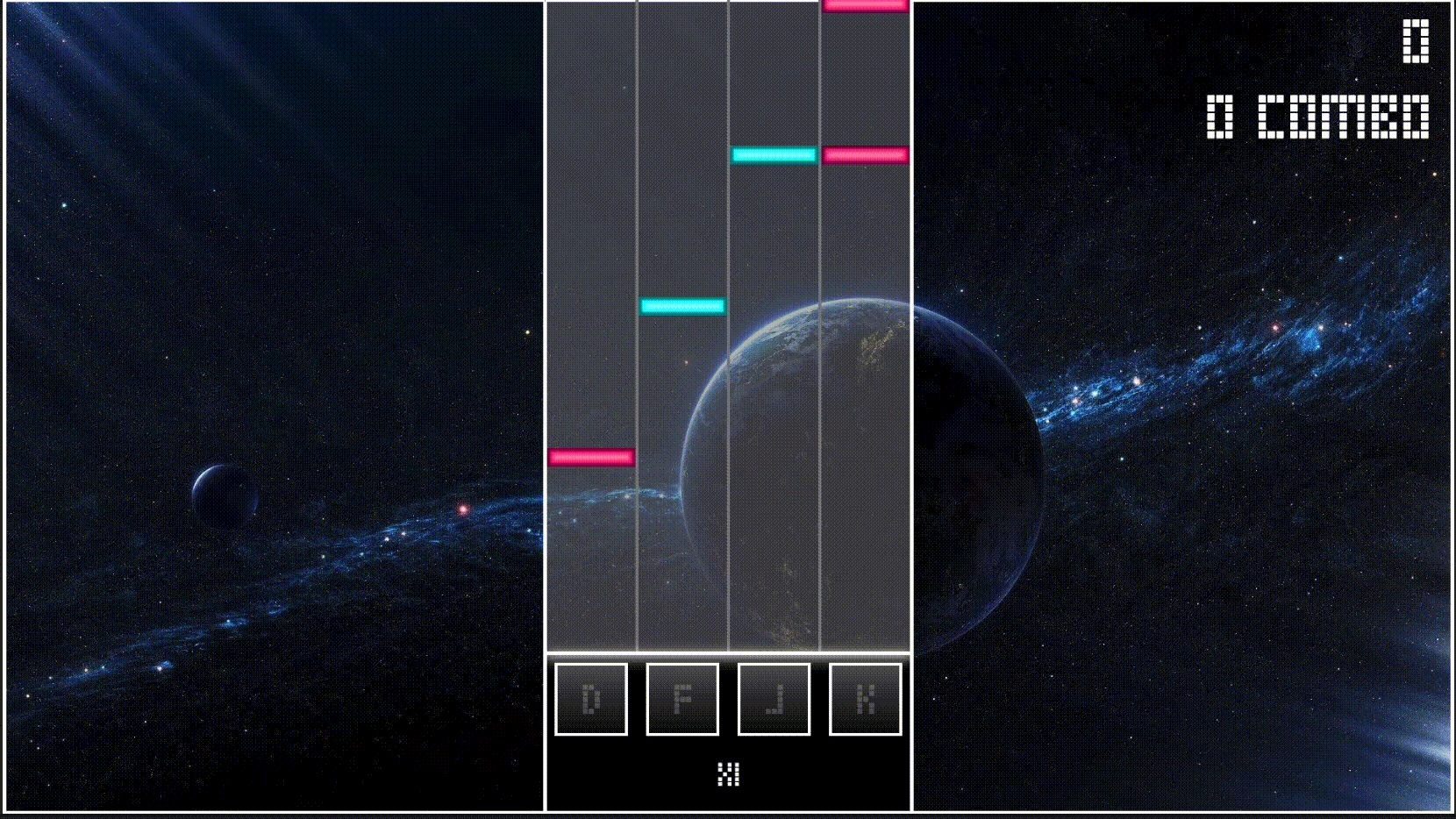RhythMAX
Arcade Rhythm Game
Solo Developer
Aug 2023 – Dec 2023
Tools Used:
Unity, GIMP, Audacity, ArrowVortex, After Effects, GarageBand
THE PROJECT
Rhythm games have always been one of my favorite types of games; this may be the first game I’ve put out in the genre, but it certainly won’t be the last. In the midst of an osu!mania phase, I got inspired to start working on a similar 4-key game of my own, since I was wrapping up work at my internship for the summer. This felt like the perfect type of project to focus on for furthering my Unity and overall production skills, since it deals heavily with certain audio-visual features that I hadn’t extensively worked with before, while entirely dodging the need for a physics system. When I started out working on RhythMAX, I really had no idea if it was going to just become a quick tech demo or a more extensive, long-term project, but seeing how much progress I made on it after the first couple days alone served as a great source of motivation to keep taking the project further and further.
RhythMAX actually had fully functional, playable rhythm gameplay on day one!
THE PROCESS
While I initially had aspirations of incorporating a complex fantasy narrative into this rhythm game, it quickly became clear to me that the amount of custom art and music necessitated by such a direction would be antithetical to practicing building systems and improving familiarity with the Unity Editor, the main learning goals I had in mind for the project. Thus, RhythMAX took on its identity as a simple arcade rhythm game that was a deliberate shoutout to games like osu!mania that had inspired it.
After creating the main systems for RhythMAX’s core gameplay, I began to focus on building a campaign system with level progression, where completing each level with a certain milestone (such as a minimum score or combo) could unlock the next level. This system was totally flexible, meaning any number of levels could be implemented in any particular order. Setting up this system also required me to start persistently keeping track of a player’s stats for particular levels, such as their highest score and maximum combo.
With these systems in place, much of the remaining time spent on RhythMAX was dedicated to features that enhanced visuals or quality-of-life, including but not limited to settings sliders, an animation showing the correct hand positioning for the game, and, my personal favorite feature of the game, special effects that could be mapped into levels to sync with the song. All these enhancements helped elevate RhythMAX from a simple demo to a full, polished game.
Ironically, the final step in developing RhythMAX was actually creating content for it. I had picked out a selection of ten electronic songs that I hoped to map into the game, but it took a substantial amount of time to create smooth, enjoyable levels with synced visual effects for all of these songs. Previous experience creating custom levels for rhythm games such as Beat Saber and Geometry Dash had prepared me well for the task, but it still took a great deal of time and energy to get all of these levels into a state where I was happy with them.
On startup, RhythMAX shows an animation for where the player’s hands should be placed on the keys.
RhythMAX has visual effects that are synced with the songs. These effects can be toggled off for photosensitive individuals or players who find the effects distracting.
THE RESULT
After spending so much time fleshing this game out, I’m extremely proud of the result I achieved with RhythMAX. It’s my first solo project to make it all the way to completion, and it’s one that I’m genuinely happy with and find enjoyable to play myself. More importantly, RhythMAX has marked a very important step in my game development journey, and I have learned so much about Unity, programming, bug testing, and game design from creating it. I’m excited to share that, if you’d like to give RhythMAX a try for yourself, you can download it from itch.io below! If you aren’t much of a fan of rhythm games, I have also created a showcase video featuring gameplay of all ten levels that you can watch.
A video I recorded that showcases all ten RhythMAX levels.
Update (4/20/24): I have just updated the game, adding a new cosmetic feature to all ten levels: audio visualizers! See the video below for a preview of what RhythMAX looks like now!
A brief video showcasing RhythMAX’s audio spectrum effect, added in version 1.1, in the level Horizon.